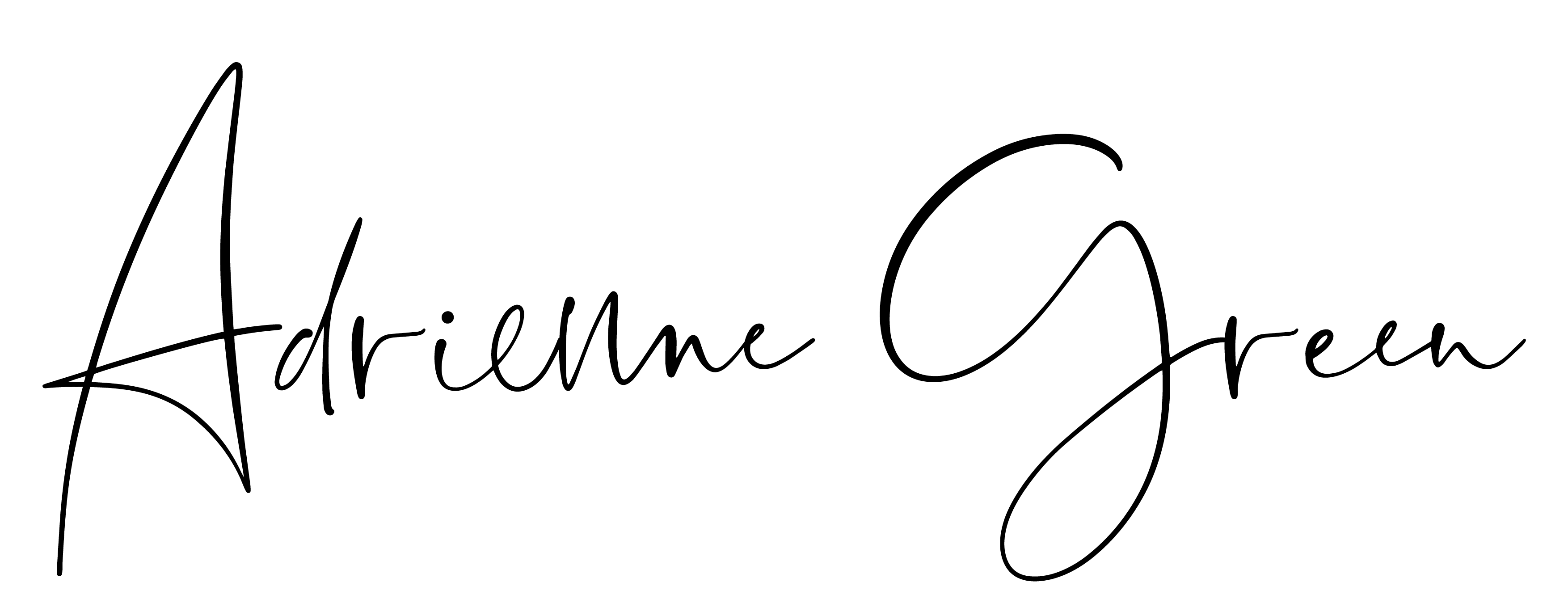Managing a real estate portfolio can often feel like a juggling act—balancing deals, team management, and countless deadlines can get overwhelmingly fast. In my latest video, I take a deep dive into Monday.com, a project management tool I rely on daily. Whether you’re looking for automation to handle recurring tasks, better team collaboration, or an all-in-one solution to simplify your operations, this video walks you through everything you need to know. Join me as I share the pros, cons, and real-world examples of how Monday.com has revolutionized my real estate investing business.
For a complete guide on optimizing and scaling your real estate investments, download my Freedom Blueprint! This essential tool walks you through ten key steps for organizing a profitable property portfolio. Click here to get your copy today!
An honest review of Monday.com for real estate investors. Now, as a real estate investor, I know how managing a real estate investing business can feel overwhelming, right? You may be juggling deals, managing teams, and keeping track of deadlines. It’s a lot to make sure that nothing falls through the cracks.
And so today, I’m going to give you an honest review of a tool that I use to help manage my real estate investing in self-managed properties, and that’s Monday.com. It’s a project management tool that promises to simplify the chaos. I’m going to walk you through its pros, its cons, how it stacks up specifically for real estate investors, and give you examples of how I use it. Now, if this video is helpful for you, please use the affiliate link from Monday.com in the description below.
If you decide to go forward with Monday, I’m not getting anything for making this video here. And so that’s a little way that you can support me and the information that I provide. All right, guys, so let’s first talk about the features and usability for real estate investors specifically within Monday.com. One of the things that I like is that I find the interface is pretty intuitive with some drag-and-drop features, customizable boards, and automation.
I love the automation. As a specific example of what I do as a real estate investor, there are several tasks for our properties that happen periodically. They can happen every day, every week, every month, every couple of months, once a quarter, once every six months, or even annually. We have different tasks that happen at all of these intervals.
One of the automation that I love in Monday.com is we can have an item on a board for a specific task. Let’s take, for example, our HVAC inspections. On our properties, we have the HVAC checked twice a year, spring and fall, to get a tune-up and make sure it’s running well and prevent issues.
We are able to have an HVAC inspection task on Monday.com on our property management board. And we’re able to set it so it automatically repeats every six months. So in the fall, the task pops up for the VA to do it.
They can track everything they’re doing for the task on it. So I can know without having to have a conversation—I can just check the task. And then when they mark it done, it goes to the done section of Monday.com, and the automation automatically creates a new one to do six months later in the spring.
So it’s really easy to handle these repeat tasks that are such a big part of real estate investing and of managing properties within this Monday.com board system. Now, I mentioned in that example how the VA is the one doing this. And if you follow me at all, you know how much I love leveraging virtual assistants to get more done.
And that’s one of the things that’s really easy to do on Monday.com. It is really easy to collaborate on things. You can assign tasks to someone else. You can assign tasks to multiple people.
You can have different columns where you track who assigned the task and who’s doing the work for the task. It’s really easy to get multiple people involved in a task as much as needed. The way that Monday works on this task is in this task within that format, there’s a files section so you can really easily share relevant files for the task.
And there’s an update section so you really easily can see the status of the task. So if we use that HVAC example, my VA has been able to go in there and say, hey, he called the HVAC tech, he left a message, or the guy called him back. And the guy’s going to go out next week or, well, now it’s next week, and he’s called, and the guy didn’t go out yet.
So he’s following up—things like that. And I’m not needing to get all these emails cluttering my inbox and figuring out what they’re related to. I can just a couple of times a day go into Monday.com and check the status of all of our ongoing tasks right now.
It’s really easy. And then the other thing I like about that and how they can collaborate and take notes in there is you mark a task done and it goes to the done section. You don’t have to see it all the time.
But let’s say in six months we are doing this HVAC check again, and we run into something, and we’re like, did we have an issue with that before? It’s really easy to see past tasks within Monday.com. So we can really easily, let’s say, search for HVAC on the board. It pulls up all of our past HVAC tasks. We can look through the notes and see, wow, this guy blows off deadlines every time.
Maybe we need to have a new HVAC technician—things like that. It’s really easy to see those trends because all the notes are in there, and all the old completed tasks are in there as well. So that’s some of the features and usability that I really like.
We’ve got that it’s a really intuitive interface that’s easy to set up. We have the collaboration, and we have those automations that I really, really love. So are those all the pros, or are there more pros? Let’s talk about some other pros specific to real estate investors.
One, I really want you to realize that Monday.com is this centralized project management system that can manage your real estate investing business easily, no matter what it looks like, and can save you so much time and headache in using multiple systems because it’s all in one. For setup, they do have customizable templates that can help you save time as you get started. To be honest, I like to make my own.
One thing I like about Monday is if I’ve created a board that is the way I like things organized, it’s really easy for me to duplicate that board for a new project. So if I have a board for my property management, for my short and long-term rentals, and all the routine things that I do there, and then I want to make another board for a different aspect of real estate investing like hard money lending or acquisition or managing an RV park or something like that. First off, I can create boards that could do all of that on Monday.com, and I can also really easily duplicate the template of the board I’ve created to make a new board myself.
So that’s something that I like about it. Another aspect is these boards that we talk about that organize data. You can view the boards and the data in them pretty much a thousand and one different ways.
Maybe not quite that many, but so many different ways. Monday.com has it built in where I like the boring old-school, kind of spreadsheet version of it. And yet you can see timeline versions.
You can have them sorted by different data that’s in different columns. You can see Gantt charts. So if you are doing things like you want to see timelines for completing properties or you want to do cash flow tracking overtime or anything like that, it’s really easy to have the data and to choose any of many different views to really best see the data the way you need to see it.
And finally, another pro that I like and that we use a lot ourselves on Monday.com is the integration with other tools. I know something we use a ton is how it really easily integrates with Zapier. So Monday.com through Zapier can talk to other systems that we use, and it’s really easy to set up.
You can also integrate Monday.com really easily with Gmail where you can set up where you forward an email from Gmail to a specific address, and it automatically creates a task on a Monday board. That’s something I know some people love to do. And it can also integrate with Google Calendar and other setups.
So if you use Google Workspace specifically, I know that Monday.com can play very nicely with that. And that’s one of the pros I love. Now, of course, nothing is perfect.
There are some things that may be considered cons or limitations of Monday.com for real estate investors. And these mostly come from the fact that real estate investing can have some specialties. And while Monday.com is very robust and you can build out anything you want, it’s not natively offering some real estate connections.
So if you wanted MLS integration or property valuation tools integration, that’s not natively or already in Monday.com because it’s not a real estate-specific platform. That is one potential con or limitation. Another con is that the costs can add up for larger teams or when you’re using their advanced features.
A pro is that it’s free to start with up to two people in your account. But once you start getting bigger than that and you start to want these more advanced features, it can add up. So their standard plan, their most popular plan, is $12 per user per month.
So if you’ve got a team of 10 people, you’re looking at $120 per month for this system. So if you’re under that, probably not a big deal. If you do have a really large team, you know, 25, 30 people, realize that this cost can add up.
I would still argue that it’s a whole lot more affordable than other comparable systems. I know what some people pay for CRMs and things like that. And Monday.com, I think, is less expensive, and you can have it do your CRM plus everything else.
So while the con can be a cost, I feel like it’s still a good value. And then another thing is it can have a steeper learning curve because it is so robust and it can do so much. I found at least that it was a little overwhelming at first because I wanted to dive into the deep end.
I wanted to immediately use all of the tools that it could do. I didn’t want to start at step one. And yet, of course, like with anything, it can be difficult to dive into the deep end and know how to do things, especially because it’s so customizable.
So keep in mind if you are going to start using it and you’re like, oh, my gosh, I want to do all these automation. I want to have all these connections. Don’t be like me because that is a learning curve.
Start at step one, start with a simple board, and figure out the basics of how it works so it all makes sense in your brain, especially if you’re not a tech-savvy person. And then once you start to get the hang of it, realize that it can grow and grow and grow from there. So that is my overview of Monday.com and how I use it personally as a real estate investor.
In case you can’t tell, I do love it. I’m in it every single working day. And I think that it gives us a lot of flexibility and robustness to do everything we do in real estate investing.
So I use it for managing our short and long-term rentals. We use it for handling hard money lending. We use it for handling property acquisition.
We use it for managing an RV park. And that’s just within the real estate investing space, not with our other businesses or other things like that where we are also using Monday.com. So obviously, I really believe in it. If you were using Monday, please go ahead and I’d love you to write below how you’re using Monday.
Or if you’ve got questions you want me to answer, post them below. I’d love to hear your comments on this. And creating systems like this on Monday.com is really just the beginning of organizing your real estate investing business so that you get that time and financial freedom that you really wanted.